How to Cancel Unwanted Subscriptions and Save Money Effortlessly
Learn simple ways to cancel subscriptions and boost your savings fast.
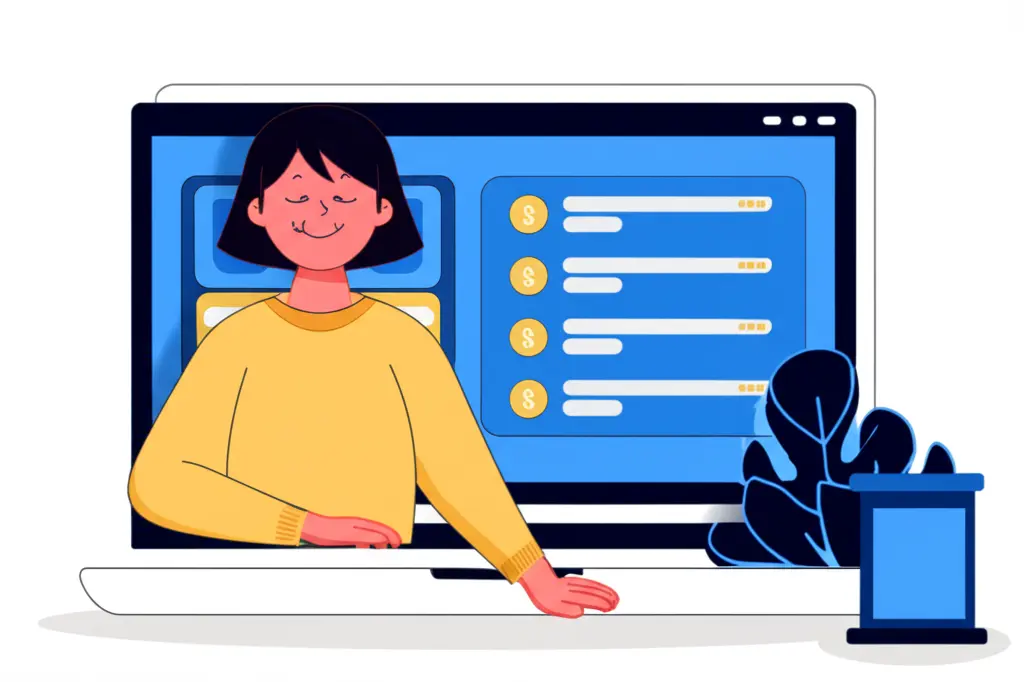
Have you ever received an unexpected bank statement charge because of a forgotten subscription? You're not alone. I’ve been there too, scratching my head over charges from services I barely remember signing up for. Let's explore some practical steps to cancel those unwanted subscriptions and feel that sweet relief when saving money.
Identifying Unwanted Subscriptions
Before you can start saving, you need to know what subscriptions you currently have. A good first step is to review your past few months of bank statements or credit card bills. Keep an eye out for recurring charges you don’t recognize.

Canceling Subscriptions Efficiently
Now that you have a list of questionable charges, it’s time to take action. Here’s how you can cancel subscriptions with ease:
- Directly through the service’s website: Most subscriptions can be managed through the company’s account settings.
- Email or phone: If the service isn’t straightforward about cancellations, reaching out directly can solve the issue.
- Managing through your phone or app store: Smartphones now offer subscription management features. For example, iPhone users can manage app subscriptions directly through their settings.
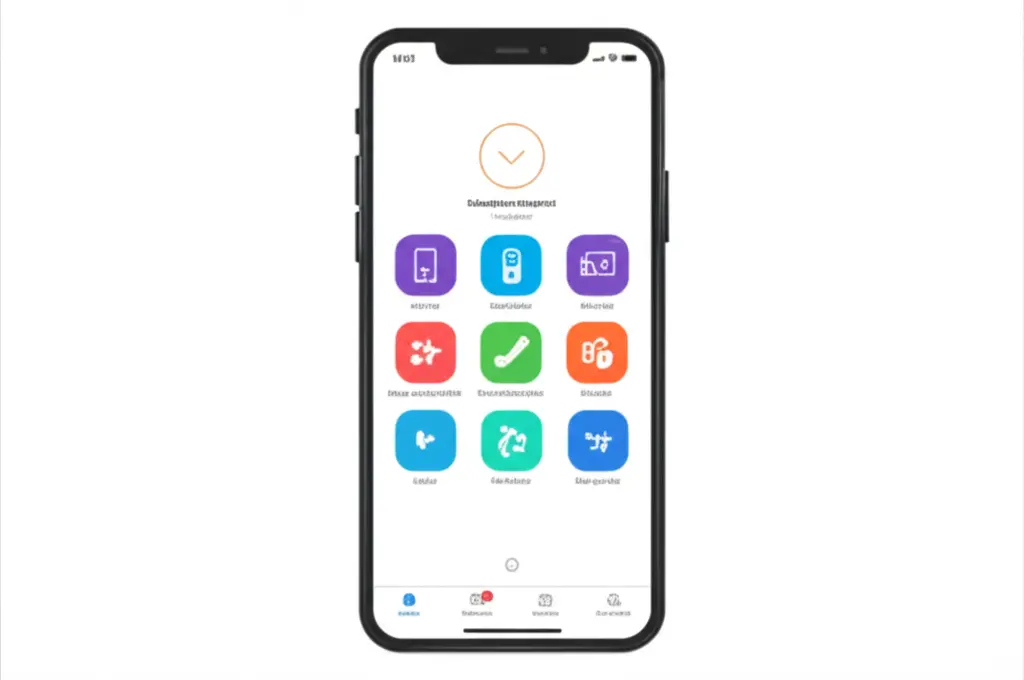
Utilizing Subscription Management Tools
Several apps can help streamline this process, like Truebill or Bobby. These tools offer insights into your spending and can often unsubscribe on your behalf, leaving you more time to binge-watch that new series you’re actually paying for.
Creating a Subscription Budget
Once you’ve trimmed the fat, set a budget for subscriptions that serves your needs and contributes to your lifestyle. It’s okay to indulge in a few guilty pleasures, as long as they’re measured and accounted for.

Review your subscriptions every quarter to ensure they still reflect your interests and lifestyle. This habit leads not only to savings but to a more intentional way of managing both your money and your time.
Did this help you manage your unwanted subscriptions? Share your own tips on saving money in the comments below!




